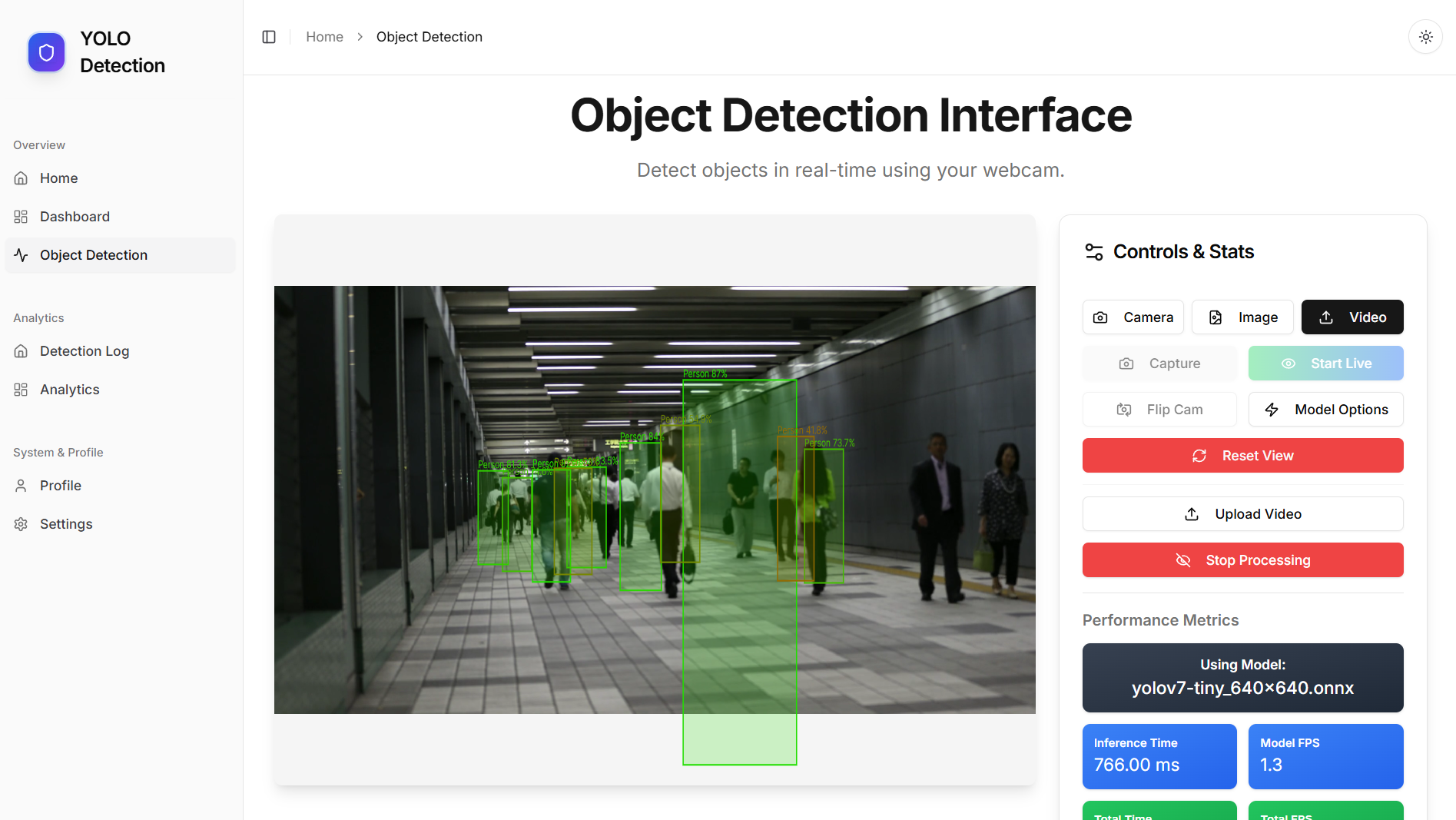Second Blog
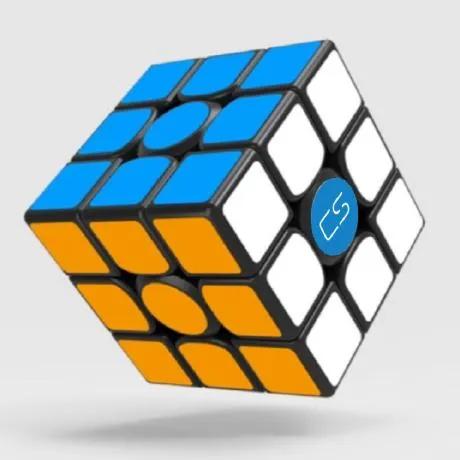
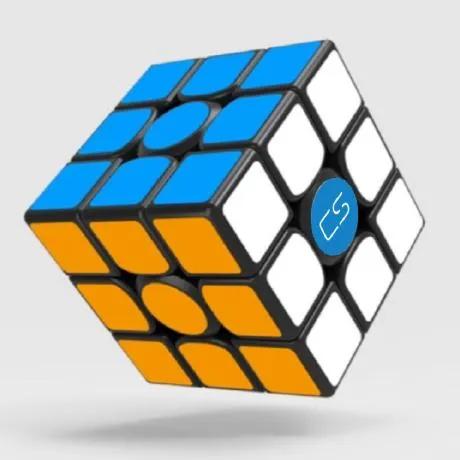
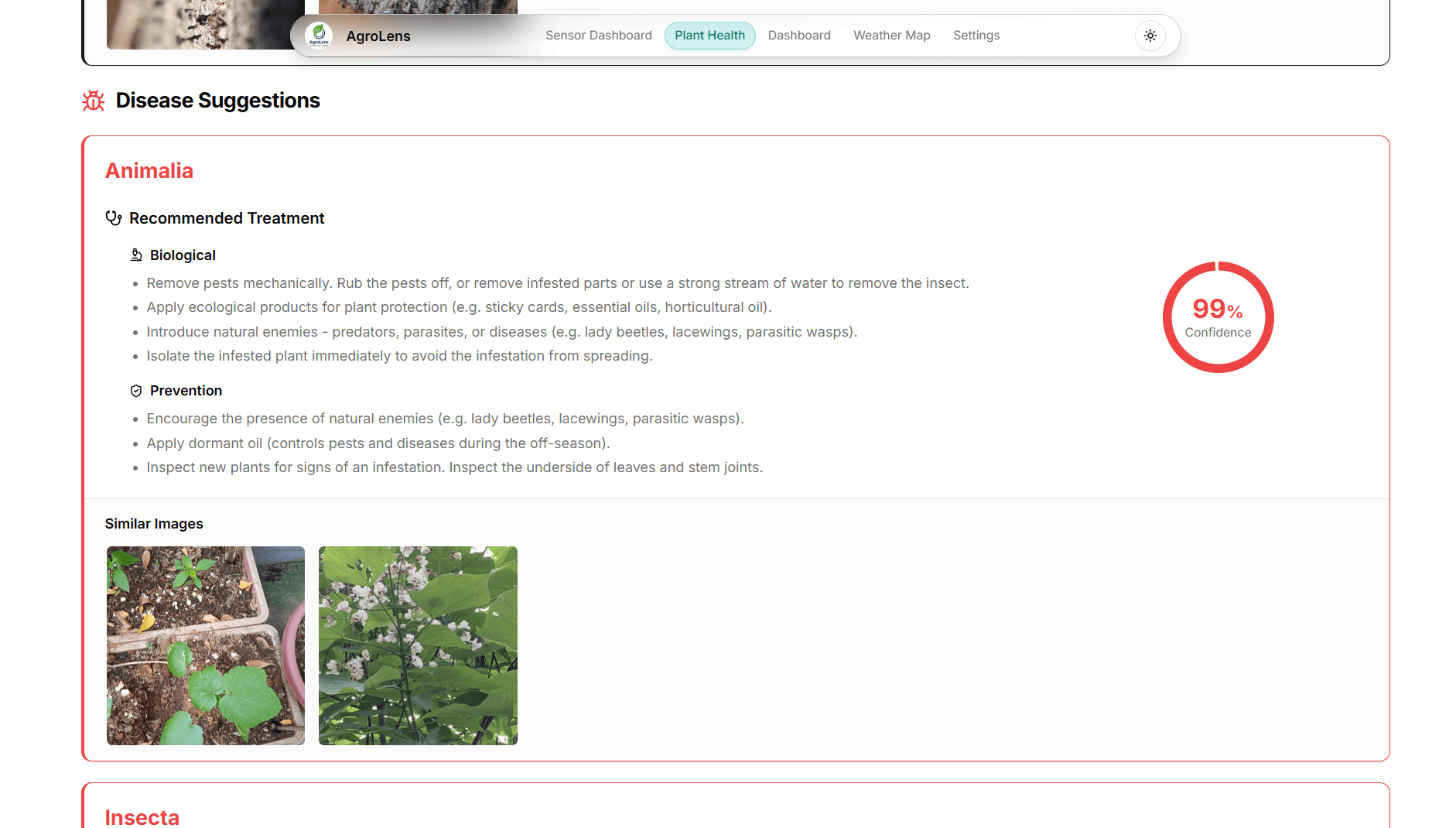
🧩 A Developer’s Guide to Sanity Studio: The Headless CMS That Puts You in Control
In the rapidly evolving world of modern web development, content management is no longer just about editing pages on a static website. Today’s sites, apps, and digital experiences need dynamic, flexible, and collaborative systems that can handle structured content, scale with your needs, and empower developers and content teams alike.
Enter Sanity Studio — an open-source editing environment for Sanity, the popular headless CMS. In this post, we’ll break down what Sanity Studio is, why it’s so developer-friendly, and how you can get started.
✨ What is Sanity Studio?
Sanity Studio is the customizable content editing interface you use to manage data in your Sanity project. Unlike traditional CMS dashboards, it’s a React-based single-page application that you run locally or deploy anywhere.
Think of it as your project’s bespoke content cockpit:
- Highly customizable: Design custom editing workflows, input fields, validation rules, and even bespoke tools.
- Schema-driven: Your content structure lives in code — version-controlled and predictable.
- Real-time: Built-in collaboration means multiple editors can work on the same document simultaneously, with live updates.
- Portable: Deploy it on Sanity’s cloud, your own server, or locally — it’s just a React app.
⚙️ Key Features
✅ Custom Schemas
Define exactly how your data should look using simple JavaScript objects. Need a blog post with title, slug, hero image, author, and SEO fields? Just declare it in code.
✅ Pluggable UI
Use Sanity’s rich set of input components or build your own. For example, add color pickers, maps, or third-party integrations.
✅ Powerful APIs
Query your structured content with GROQ (Sanity’s query language) or GraphQL. Consume the same content across websites, mobile apps, or even IoT devices.
✅ Real-time Collaboration
Edits sync instantly, with presence indicators and review changes — no more overwriting someone else’s work.
✅ Open Source & Extensible
Developers can write plugins to extend Studio’s capabilities or use community-built plugins for SEO, analytics, or custom widgets.
🚀 Why Developers Love It
- Code-first Content Modeling
No more clicking through cluttered admin screens to set up fields. With schemas-as-code, you commit changes to Git and deploy instantly. - Local Development Workflow
Run sanity start to launch the Studio locally. Integrate with your frontend (Next.js, Gatsby, Astro — you name it) for a fast local preview. - Flexibility for Any Project
Whether you’re building a blog, e-commerce site, or a complex multi-language knowledge base, Studio adapts. - Strong Community & Ecosystem
Sanity’s community is active and supportive, with plugins, examples, and templates to kickstart your project.